SnapPea is a lightweight app that, once installed on your smartphone or tablet, lets you manage all your content from a tab on the browser on your desktop computer. The only requirement is that both devices be connected to the same network.
From the browser tab, you can see and download all the photos you have on your Android device. These appear in a simple gallery where you can browse normally; all you have to do is click on an image to see it enlarged and download it to the computer.
In addition to photos, SnapPea also lets you manage your contacts and apps. You can add or delete any contact from your smartphone directly from the browser. Plus, you can download APK files from your installed apps, uninstall apps, and even install apps from the browser.
SnapPea is an excellent tool for remotely controlling your smartphone or tablet form your PC. The main advantage of using this app is the possibility it gives you to download all your images and apps to your computer hard drive quickly and easily.
Requirements (Latest version)
- Android XP or higher required



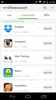


















Comments
I like. This
mobile version is not working properly. showing error. my phone usb is damaged and pc wifi not making hotspot. so my mobile app is not connecting to my pc